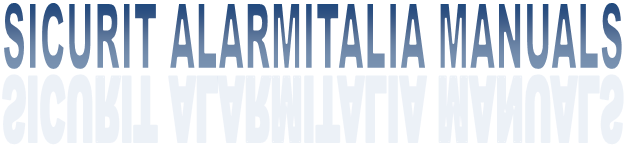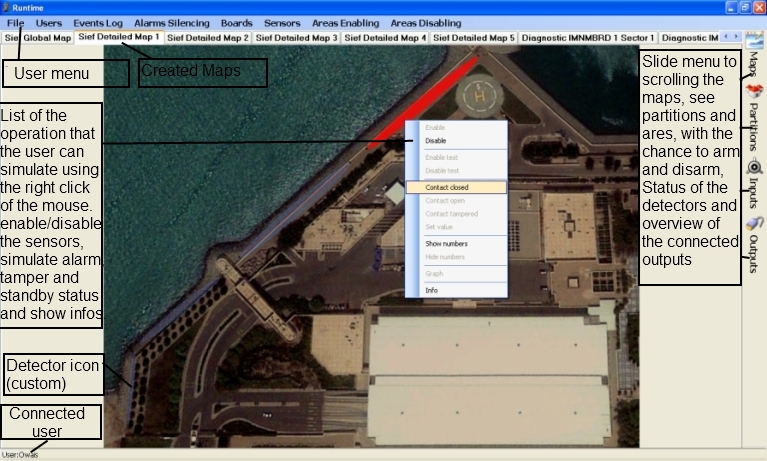|
RUNTIME SOFTWARE
|
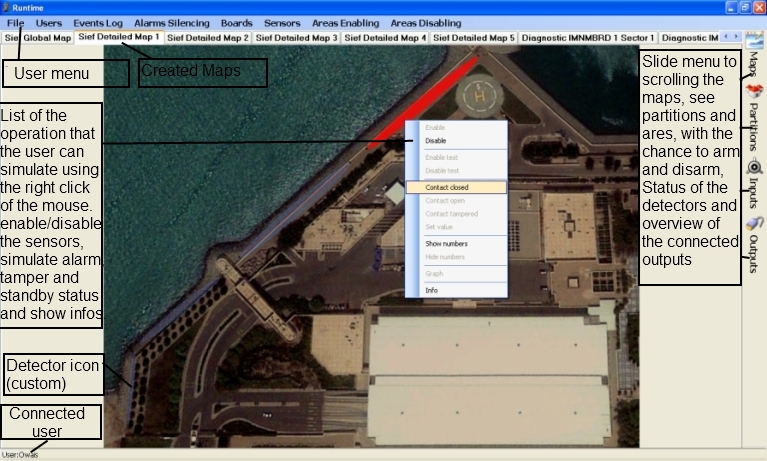
|
In the Hyperpower menu, the "FILE" scrolling windows is set as default. From here, with the runtime, the first thing to do is load a pre-configured file
and open it with the button "Start Simulation". After the file opening,
the user will can simulate it's programming and, furthermore, check
what is happening on the machine. The main things that the user can
check are :
- Simulation of the remote terminals of CMHTA500 series
- Viewing a log that contains errors and warnings given by the runtime
- Complete debug of all the programmed transactions
- Login and logout as in HP, relating to the created users and groups
- Idiom Selection (italian or english) and the popup enabling/disabling | 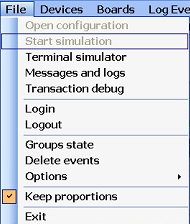 |
|
| This window will appear when on the File menu the
option "Message and logs" is selected. Here, in real time, will be
diplayed all the errors and the warnings that the configuration file
have. From the right window scrolling menu the user can select to have
the log of everithing or only from a part of the system. From the left
window scrolling menu the user can select the details of the update.
There are 4 different levels of details, 1 shows only the errors, 4
shows everything happens in the machine compiling. | 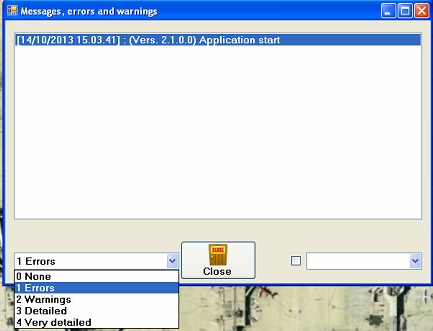 |
| This
window will appear when on the File menu the option "Transaction debug"
is selected. From here the user have the complete overview of it's
configurated transactions, and he can run them manually (selecting one
transaction and move step by step with the arrows) to see if the made
what needed. He also can see in real time what is happening on the
system. In queque menu he can see all the transactions in queque after
the analized one, and he can manage them directly. The user can create
a "break point" and run the transaction automatically until this point,
to continue then manually. | 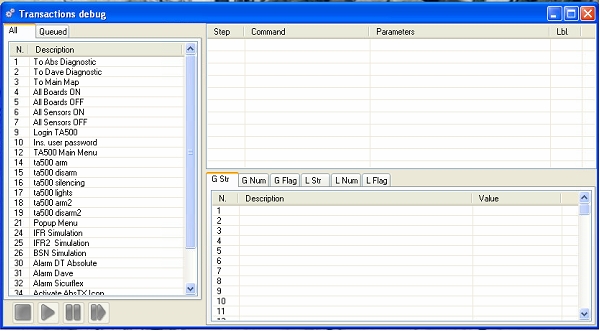 |
|
| This
window will appear when on the File menu the option "Transaction debug"
is selected. From here the user, after the board selection from the
lower part of the window, can simulate, as if he has a phisical device,
all the programming of each CMHTA500 remote terminal. User cannot
simulate the CMHTA500T "Megatouch" with this tool. | 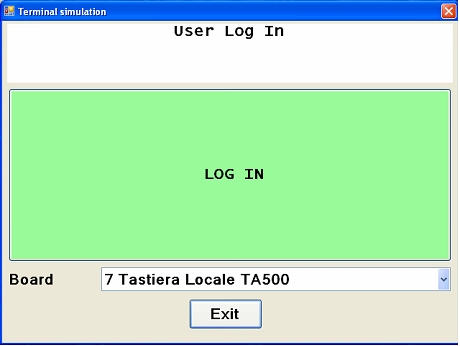 |
|