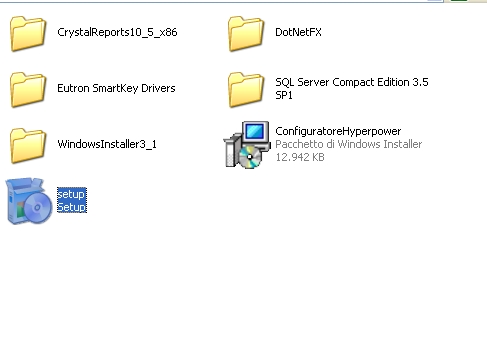
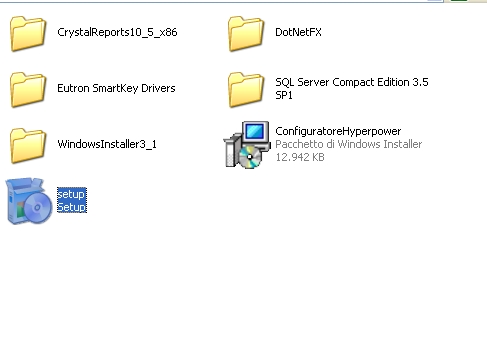

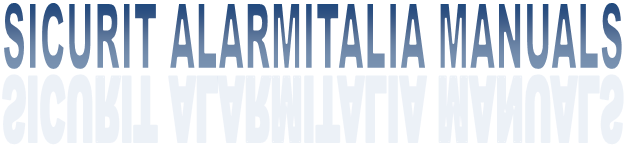
|
INSTALLAZIONE |
INSTALLATION

|
For the Configurator, the Runtime and the eventual Remote software installation, follow these steps : 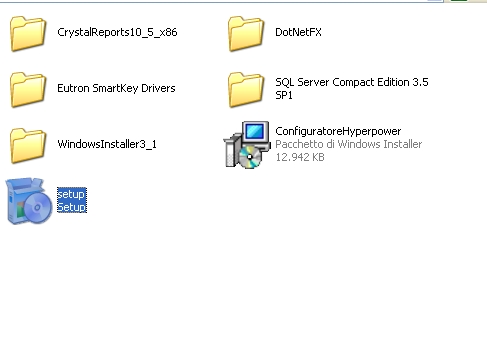 |
|
1 |
Install the dot.net windows patch located in the configurator and in the runtime folder. This patch must necessarly be installed if the OS is windows XP based (Vista, 7 and 8 have dot.net as default). The user has the possibility to upgrade, on windows XP, the Dot.net up to 3.5 version. |
|
2 |
Install the windows_installer patch present in the installation CD (both in runtime and configurator folders). |
|
3 |
Run the installation software "Setup.exe" located in the configurator folder. Will be installed in sequence the dongle key drivers, the Crystal Reports Software, the database management software and the Configurator itself. If the installer wants, he can install the softwares one by one launching the different setup files located in the related folders. |
|
4 |
Run the installation software "Setup.exe" located in the Runtime folder. In this case will be installed only the runtime, because of all the pre-required softwares was previously installed. It is the same to install before the runtime or the configuration software, the first setup will install also the pre-required softwares. |
| 5 | If needed, install from the Remote Software CD the file Setup.exe located in the Remote Folder. If the installation is on the same PC where are installed configurator and/or runtime, only the remote software will be installed. If the installation is on a new PC follow the steps 1-2-3 referring to the "Remote" folder. Also here, if wanted, is possible to install the softwares one by one from the related setup files in the various sub-folders of the CD. |