

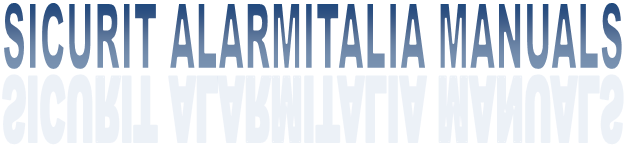

|
IR ALIGNMENT / TEST STEPS MW ALIGNMENT / TEST STEPS |
|
ALIGNEMENT / TESTS |
|
1 |
Switch on the barrier and verify that the LED4 (green) counts 3 times the right number of the connected optical heads (both for TX and RX) |
|
2 |
Put in on the dip 5 on the IMN240TX and verify that the L1 (red) blinks quickly. Switch on the dips 4-5 on the IMN240RX and verify that L1 (red) blinks slowly. |
|
3 |
Select the optic that must be aligned on TX and RX, selecting correctly the first 3 dipswitches on IMN240 Logics |
|
4 |
Move horizontally the optical heads (suggested before TX and then RX) trying to find the maxium value in D.C on the multimeter (it must be inserted ONLY in the IMN240RX test points). |
|
5 |
Move vertically the optical heads trying to find the maxium value in D.C on the multimeter . |
|
6 |
Obtained the maximum value, apply the filters on the RX optic and restart from point 4. |
|
7 |
Obtained the maximum Volts value with the filters (suggested to apply at least until fhe filter number 3) change the optical head and restart from point number 3. |
|
8 |
When ended with the alignments made all needed crossing tests and regulate the time of disqualify intervention and of the beam intervention with the related trimmers on the IMN240RX. After every change store the datas switching on for some secords dip number 6 on the IMN240RX |
|
1 |
Insert the MES051 module in the related MES050/080RX connector |
|
2 |
Connect the multimeters probe (Set as Volts D.C) to clamps 1 (-) and 8 (+) of module MES051D |
|
3 |
Move horizontally the TX and RX microwaves, trying to reduce the voltage as more as possible value possible on the multimeter (min value 2.5V) . |
|
4 |
Move vertically the TX and RX microwaves, trying to reduce the voltage as more as possible value possible on the multimeter (min value 2.5V) . |
|
5 |
Reached the minimum value verify that the 2 green leds are permanently in on, and the red led is permanently off |
|
6 |
Made the crossing tests and set the values of sensitivity and delay rotating the trimmers on the receiver microwave according to the value tables on pdf manuals. User can see the sensitivity value between pins 1 and 5 of MES051 module. |