

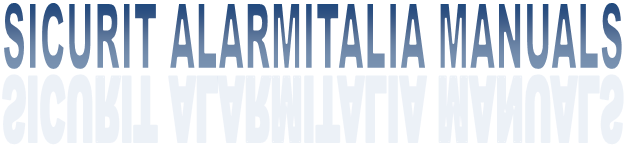

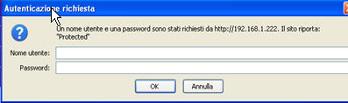
|
At the entering into CMH9000PER webbrowser (to enter insert as address the default value 192.168.1.222) will be asked entering username and password DEFAULT USERNAME : Admin DEFAULT PASSWORD : Sicurit |
|
MENU CONFIGURATION |
|
MENU |
PARAMETRI |
|
OVERVIEW |
There are shown the datas related to interface firmware and the status on analogic inputs and outputs of the board (Outputs open/closed, Inputs 0=standby, 1=alarm, 2=tamper) |
|
NETWORK CONFIGURATION |
IP ADDRESS : IP of the CMH9000PER board GATEWAY: Network Gateway Address SUBNET MASK : 255.255.255.0 (tipically)
|
|
MODE CONFIGURATION |
MODE : STANDARD
|
|
OUTPUT CONFIGURATION |
Insert in the field related to the desired parameter (described in the table of the browser) the code of the output on CMH9000PER · 1…...4 4 outputs on CMH9000PER
|
|
COM0 SETUP |
SPEED : 57600bps DATABIT : 8 PARITY : none STOP BITS : 1 |
|
COM1 SETUP |
Not Used |
|
PASSWORD CHANGE |
ACTUAL PASSWORD : actual password, to confirm the change NEW PASSWORD : new password for browser protection RETYPE PASSWORD : confirmation new password |