

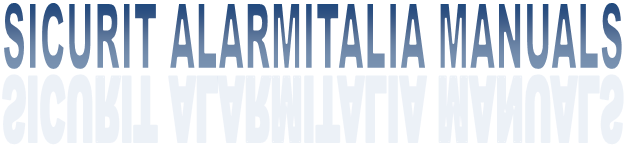

SOFTWARE SETUP:In the prodcut package is included a CD that contains two folders. In DaveSoft folder is present a setup file that, when launched, install the application. All the other files contained in the folder are the manuals, the instruction for cable drivers installation, the USB drivers and Winrar free application for files decompression. Open the CD, enter in the folder, launch the setup and follow the indications for the installing.CABLE SETUP :In the CD folders are present the USB cable setup drivers. Proceed to driver installation (filename is CP210x_VCP_Win2K_XP_S2K3, located in the Cable Drivers subfolder) if the USB cable is not automatically recognized from the Operative System. For a correct working of the software the PC must have an USB 2.0. Could happen that, in some Operative Systems, with the mentioned driver the software will not send datas to the microwave. To solve this problem uninstall this driver version and change them with the ones present in CP210X subfolder.
MICROWAVE SETUP : If the microwave is a MESDAVE200 made these operations : 1) put if off all the dipswitchs in OFF, except dip1, that must be in ON 2) Don’t cut the red cable present on the microwave If the microwave is a MESDAVE200RS made these operations : 1) put if off all the dipswitchs in OFF, except dip1, that must be in ON 2) put the 2 dipswitches on the RS485 circuit on connector side
COMMUNICATION STARTING : Insert the communication cable in a USB port. Verify the correct reconizing of the cable from the device manager, otherwise verify the correct installation of the driver. Launch the software dave present in the folders created during the installation, then select from the window scrolling menu Com Port, insert the port number, confirm and then click on CONNECT. Onthe software the information about the connection will change from OFFLINE to ONLINE, and the yellow LED present on the microwave will start to blink fast. |
|
INSTALLATION |