

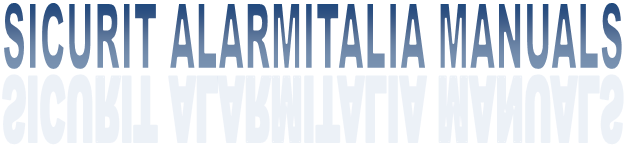

|
MicroDave offers to the installer a tool that, during the crossing tests, suggest the correct values of sensitivity and delay time of the microwave. To use the tool il sufficient click on the button “Intrusion Analisys” present on the main window of the software. Will be open a mask with buttons Start—Remove — Stop. The steps to follow for the test are : 1) Push button start and make the crossing. 2) Will be shown the values of detected mass (Alarm Sensitivity) and delay time (Alarm delay time). The user can choose to keep the value or discard it with the button “Remove” 3) Restart from point numer 2 (Without pressing Start). The minimum crossing number to have the test is 4, then for every new crossing will be asked if the user wants to continue (max number of crossings is 20) 4) Press button Stop to end the test. In the lower window will be displayed the suggested parameters of sensitivity and delay time. Will be installator job decide if upload the suggested values or not (through the normal setup). |
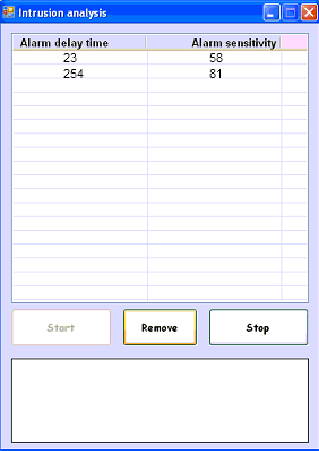
|
MW SETUP TOOL |