

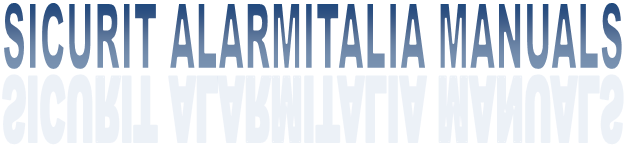

|
SETTINGS STORING : After the setting on the software of the CMH9000DAVE IP, the connection between software and hardware and the selection of the microwaves connected to the interface board, is possible to save the configuration on a file. The saving is made making : File —> Save Configuration After the file name and path selection. To load a saved configuration , select (also without connecting the software to the interface) : File —> Load Configuration Then select the chosen configuration. |
|
PARAMETERS STORING : Is possible to save, until the software is launched, all the values of the pillars during an alarm, with time and data of the alarm. All the storings are made on a .TXT file, that could be read with Excel or Notepad. To activate the Data Storing press Start Logging Button and choose the name of the file. To stop the configuration press StopLogger. The file, when opened is in the following formats : |
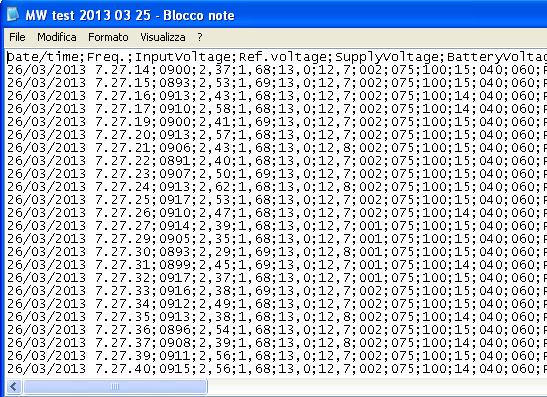
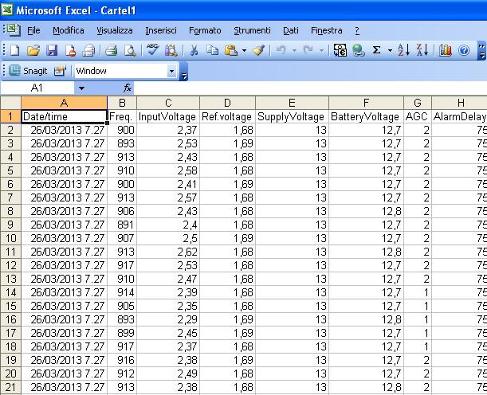
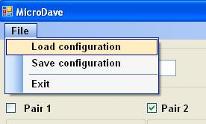


|
STORINGS |