

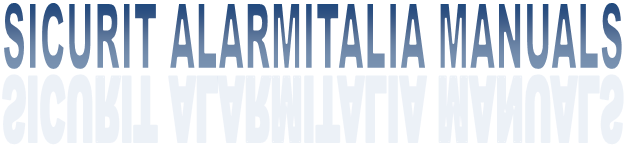

|
To correctly install the software must be followed these steps : |
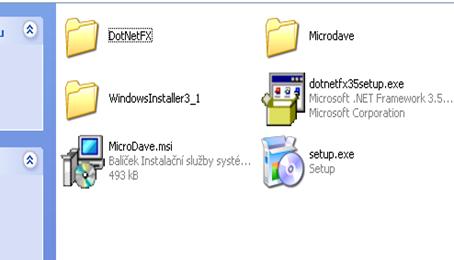
|
INSTALLATION |
|
1 |
Install dot.net patch for present in the installation CD. This patch is mandatory to install if the used operative system is Windows XP (Vista adn 7 had DotNet as default). If present on XP, user can upgrade his DotNet version up to 3.5, installing the exe in the CD instead of the one in the subfolder. If the installation is made on CMH8P DotNet is not necessary to install because already included in the system. |
|
2 |
Install patch Windows_installer for windows present in the installation CD. If the installation is made on CMH8P DotNet is not necessary to install because already included in the system. |
|
3 |
Launch the installation software MicroDave present in installation CD folder. After the installation will be created a desktop icon for program launching |
|
4 |
Copy the file present in folder “Aggiornamento 2011 03 08” and overwrite the one installed from MicroDave setup. |