

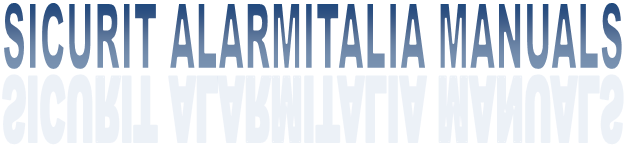

|
ANALOGIC ALIGNMENT STEPS (MES051D) DIGITAL ALIGNMENT STEPS (DAVESOFT) |
|
ALIGNMENT / TESTS |
|
1 |
Verify the presence of the red jumper on the electronic and cut it. |
|
2 |
Insert the MES051D in the related connector on the right part of the electronic. |
|
3 |
Connect the multimeter probes (set in Volts D.C) to clamps 1 (-) and 7 (+) of the module. |
|
4 |
Put in ON dip7 on the MESDAVE200RX, verifying that there’s signal reception. If there’s no signal retry with dip7 put in OFF, otherwise align the microwave with DIP7 in ON. N.B : At the end of the alignment put dip7 in OFF |
|
5 |
Move horizontally the TX and RX parabolas trying to find the best voltage value as possible (max 3.3V) |
|
6 |
Move vertically the TX and RX parabolas trying to find the best voltage value as possible (max 3.3V) |
|
7 |
In case of finding of 3V or more, rotate clockwise the AGC trimmer, to reduce the AGC value found (trimmer is not linear), then restart from point number 5. |
|
8 |
At the point of maximum alignment set the voltage value, by the AGC trimmer, in a range between 2.5V and 2.7V. |
|
9 |
When the alignment is done, made the crossing tests and consequently Set the values of sensitivity and delay tiem of the microwave, using the trimmers under the MES051D connector. After any change remember to put in ON the dip 5 for some seconds to store the new values, then put the dip again in OFF. To see the sensitivity value insert the multimeter probes between clamps 1 and 4 of MES051D. For delay time insert then between 1 and 5. |
|
1 |
Verify the presence of the red jumper on the electronic and don’t cut it. |
|
2 |
Put in ON the dip1 of the 2 microwaves, leaving all the others in OFF. |
|
3 |
Plug Davesfot Cable in the related 6 pin connector, nearby the dipswiches block. Launch the software after the correct setting of the communication port on the PC. |
|
4 |
Click on TX setup button when the software is connected to TX microwave and set it as necessary, selecting its parameters (channel, battery ecc). Then go on RX microwave, connect it to the software a press on RX setup. Set the microwave as necessary selecting its parameters (channel, battery ecc). Set the microwave in test mode to align it, and verify that the microwave is receiving signal. If there’s no signal (AGC% 99) unselect test mode and align it in normal mode, otherwise align in in test mode. N.B : At the end of alignment unselect the test mode. |
|
5 |
Enter in RX diagnostic window, then move horizontally TX and RX parabolas, trying to find the less value of AGC%, displayed on the screen. |
|
6 |
Move vertically TX and RX parabolas, trying to find the less value of AGC%, displayed on the screen. |
|
7 |
In case of finding of an AGC value of 5% or less, rotate clockwise the AGC trimmer to increase the % (the trimmer is not linear), then restart from point 5. |
|
8 |
At the point of maximum alignment set the AGC %, trough the related trimmer, in a range between 15% and 25%. |
|
9 |
When the alignment is done made the crossing test and see the values of detected mass and crossing speed detected by the microwave. When all the test are done go in RX setup and insert the correct values of sensitivity and delay time (use the formula 100-detected mass = sensitivity). |